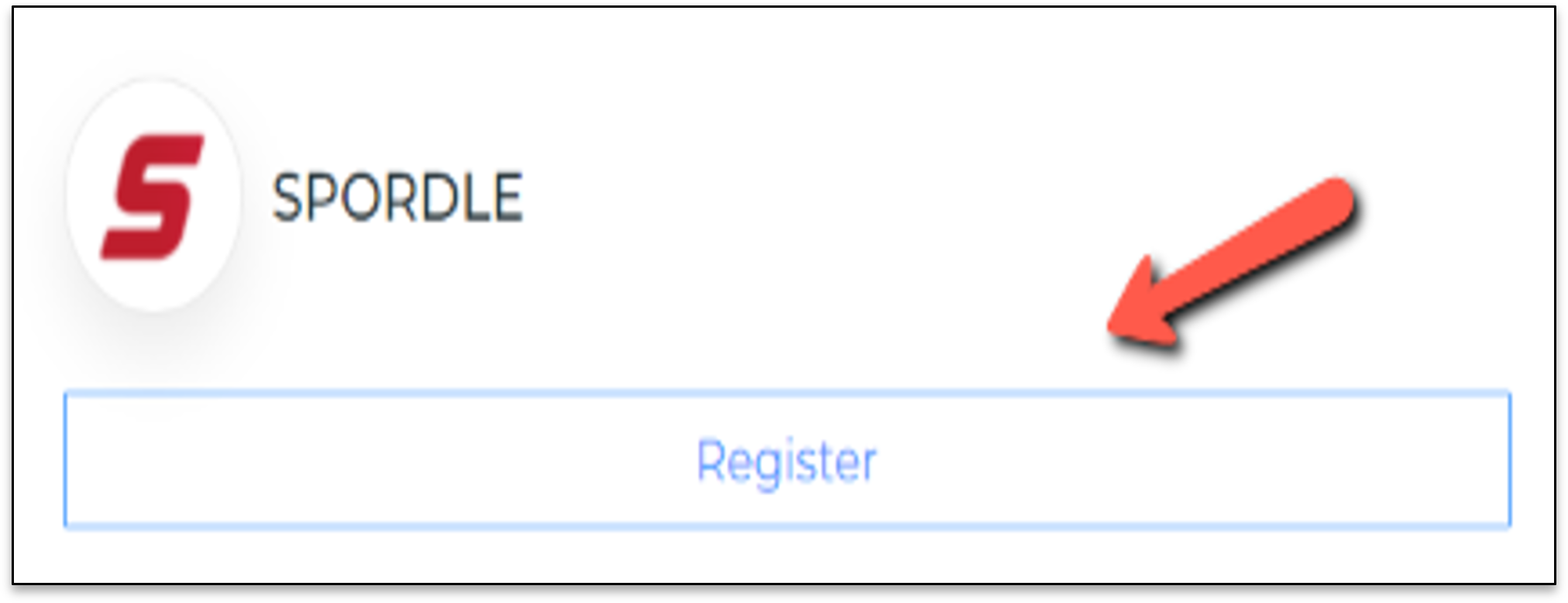...
From My Account: Direct links to associations registration page can be found on the Dashboard menu - click ‘register’.
...
...
From My Account: Direct links to your association's registration page can be found in the "Dashboard" menu - Click "Register".
| Info |
|---|
For information on how to set up your My Account click here |
Once on your organization’s Registration Page, click to expand the store.
...
You will be given three options to register a participant. Select the which option applies to you, and click ‘Start Registration’.
Existing participant: This is someone who has already participated in organized hockey as a player, coach, and/volunteer or volunteerofficial. This member would already exist in the Hockey Canada Registry.
Register a new participant: This is someone who has never participated in organized hockey as a player, coach, and/volunteer or volunteerofficial. This member would not already exist in the Hockey Canada Registry.
...
From the search results, click ‘Select’ for the participant you want to register.
...
Note: If you are trying to register someone that does not have permissions set up for the association you are registering with, you will get a warning message with a link to where they can register. If you to change association, please contact the hockey organization that they belong to and ask for information on how to transfer.
...
The number of remaining spots available for this division.
Waiting list
If a registration has moved to a wait list status, click on the package, then click next. You will receive a wait list number, and you will be notified if a spot opens up.
...
To change your credit card, you must go to your Spordle My Account, select payment method, and change your default credit card. Please note that this functionality will be available in June 2021.
...
Before you can get to the payment of the registration, you must first accept the payment terms and conditions. Check the I have read and accept the payment terms and conditions box and then click on Next “Next” to continue.
...
At this point, you must select your payment method.
IMPORTANT: Please keep in mind that the Interac transfer, the cheque, and the cash options are deferred payments that are paid manually to the organization. Only the credit card payment method is made online.
...
Select the credit card payment method and then click on the Next “Next” button.
...
Enter your credit card information and then click on the Pay “Pay” button.
...
Congratulations, you are now registered to your minor hockey organization! A confirmation number will appear on the screen and you will also receive a confirmation email with the information related to the transaction.
...