.png?version=1&modificationDate=1555101930618&cacheVersion=1&api=v2&width=150) Image Added Image Added
 Image Added Image Added
With this tool, you to create photo albums accessible to users via your home page.
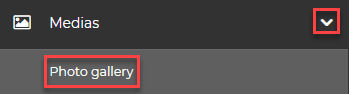 Image Added Image Added
Creating an album2. Click on Create an album.3. Select the language of your album (French or English).4. Enter your Album name.5. Check the box to share it on PublicationSports.6. Click on Save.
| Tip |
|---|
| icon | false |
|---|
| title | Please note |
|---|
| The album is in the dashboard but remains empty until you drag photos inside. |
*Double click on the video to switch to fullscreen. Image Added Image Added
Adding photos to your album
1. Click on the pencil icon under the Modify Album column (align to the album in which you want to add photos).2. Click on Images upload.3. Click on Select pictures.4. Select the photos.5. Click on Upload.6. Click on Done.8. Save the album.The album automatically appears under the news section of your site’s home page.
*Double click on the video to switch to fullscreen.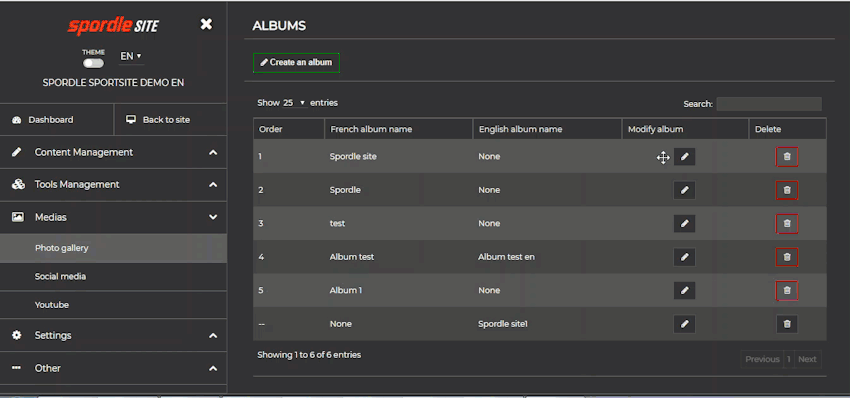 Image Added Image Added
|