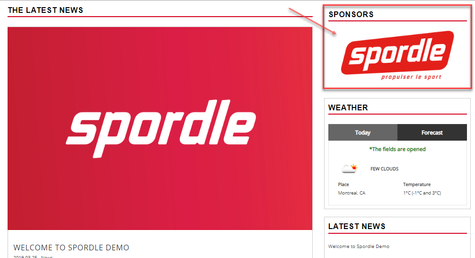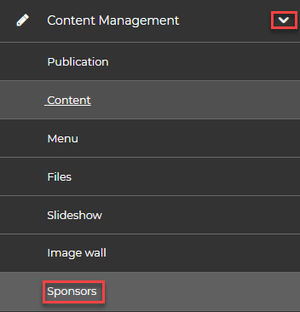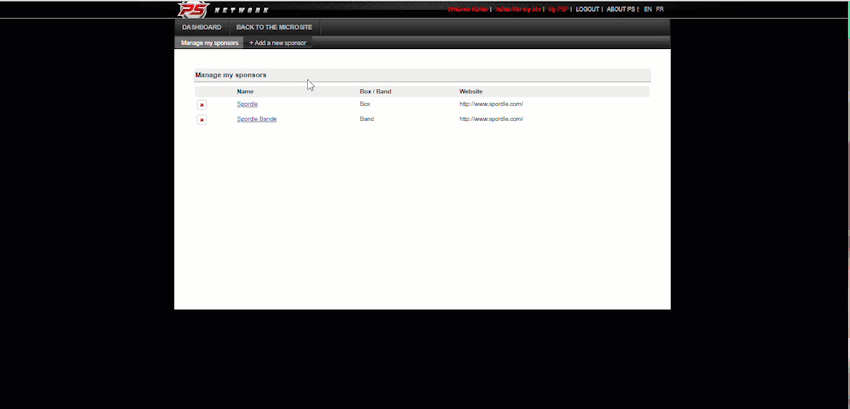...
| Panel | ||||
|---|---|---|---|---|
| ||||
Withthe Sponsors toolthis tool, you can to display different sponsors' logos on your website.VisitorsVisitors will be redirected to the sponsor’s website when clicking on the logo.Sponsors can be shown at two different places on your site:In the box:In the band at the bottom of the page:Adding a Sponsor1. Click on the Sponsors management.2. Click on Add a new sponsor.3. Enter the name of the sponsor.4. Enter the address of the sponsor's website (optional).5. Click on Choose a file to download.6. Choose the display format (box or band).7. Click on Add Sponsor.*Double click on the video to switch to fullscreen. |
...
.png?version=1&modificationDate=1555101008689&cacheVersion=1&api=v2&width=150)