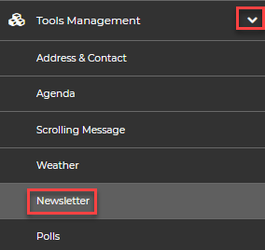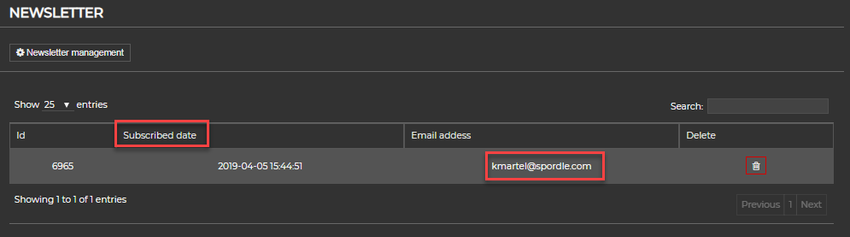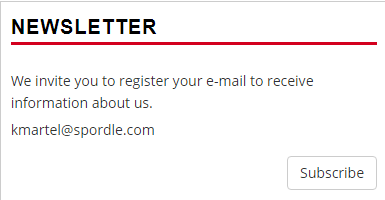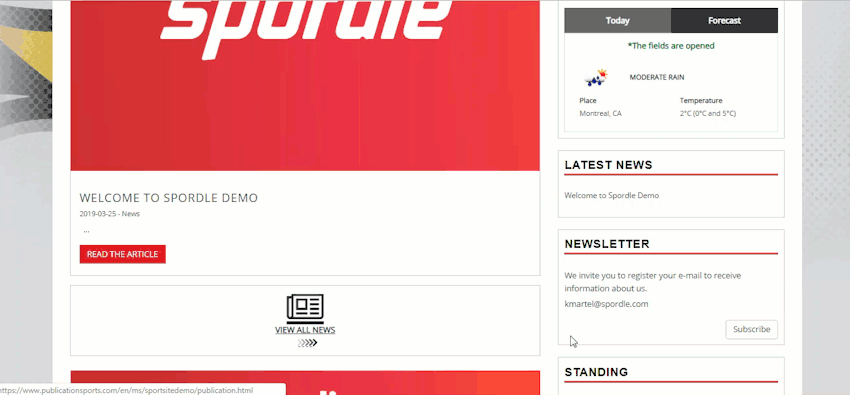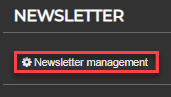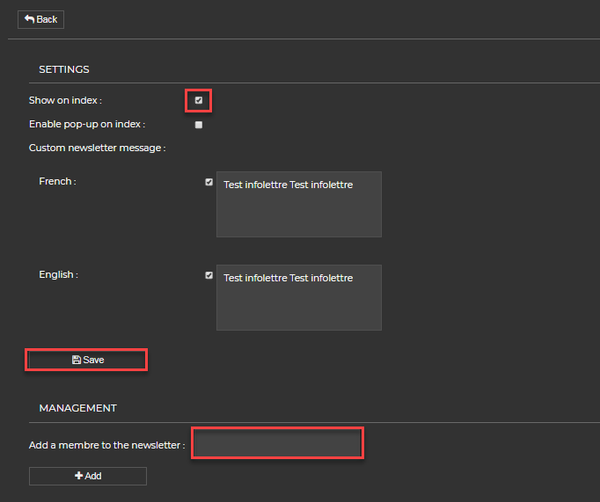...
| Panel | ||||||||
|---|---|---|---|---|---|---|---|---|
| ||||||||
With this tool, users can subscribe to a Newsletter.Directly from the toll, you can collect the email addresses of the users and add your mailing list.*Please note: Spodle
Activate and deactivate the subscription Box on your Home page1. Click on Newsletter management.2. Tick the box Show on Index.3. Add a message if needed.4. Click on Save.Manually adding an email addressIt is possible for you to add an email address directly in the tool.1. Write the email address.2. Click on Add. |
...
.png?version=1&modificationDate=1555101601194&cacheVersion=1&api=v2&width=150)