CLINICS 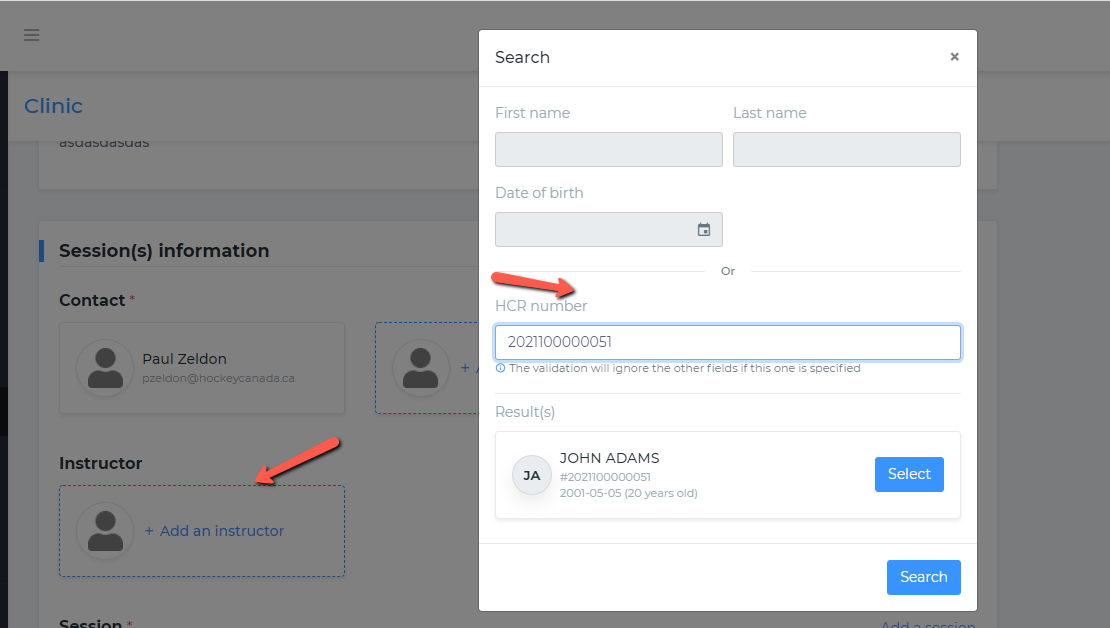 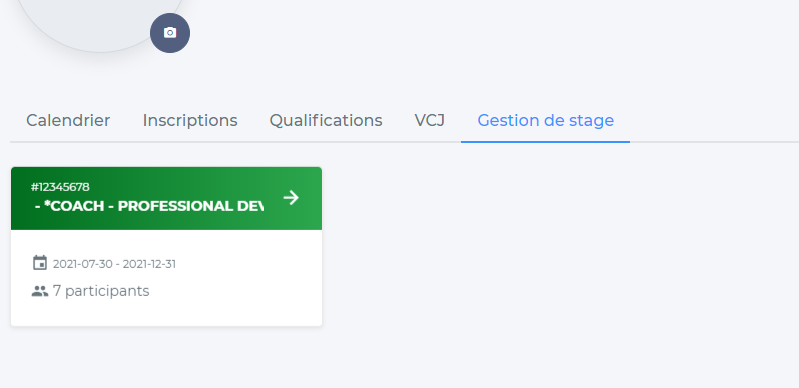 Access to generate the attendee report inside the attendee list - From the clinic attendee list, we have replaced the export button that was not working to place a download button. This button will trigger the download of an excel file. It will be the same data as the clinic attendee report filtered on that specific clinic.
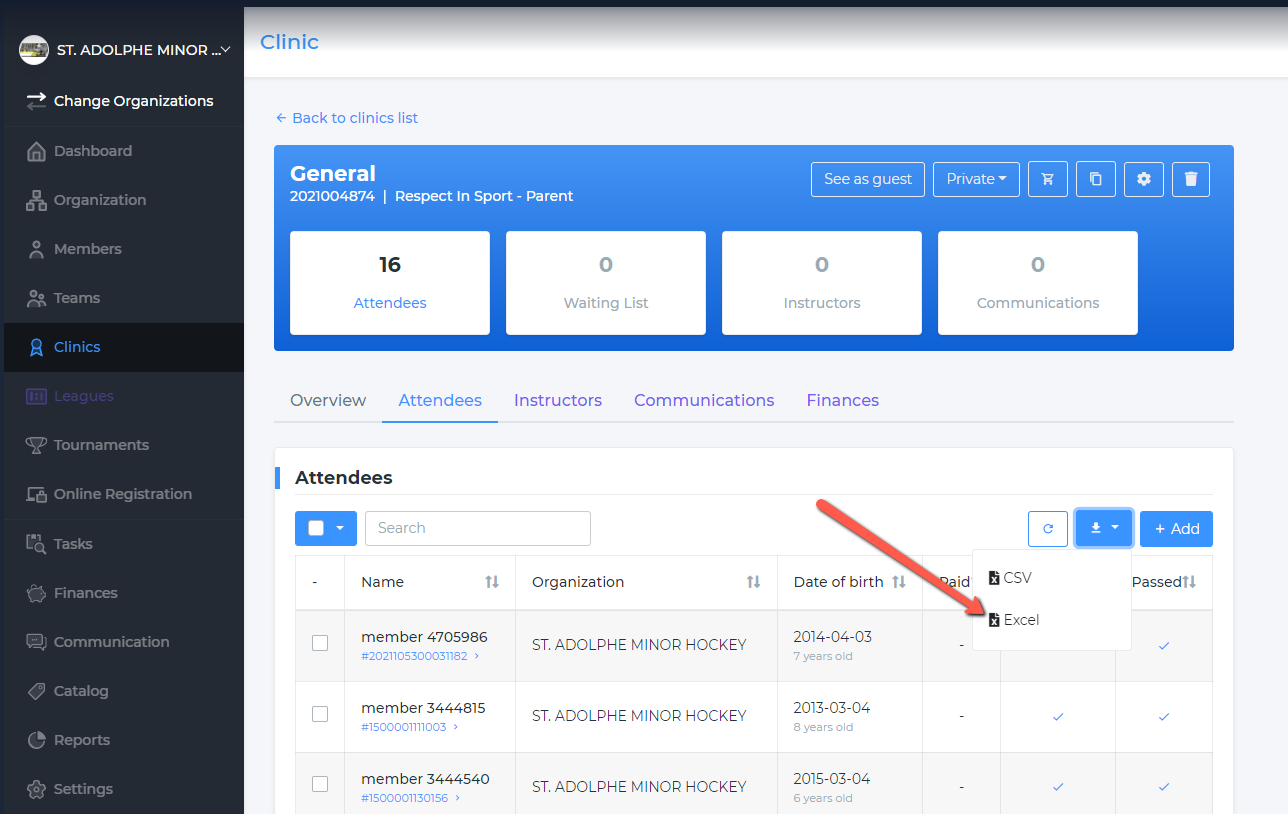 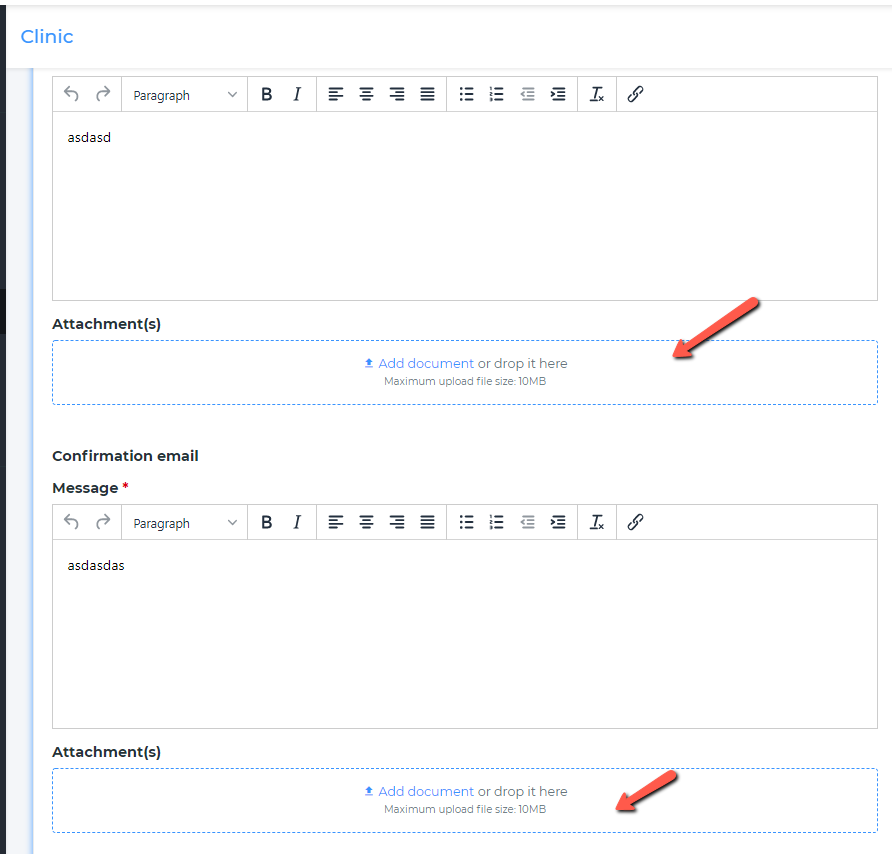 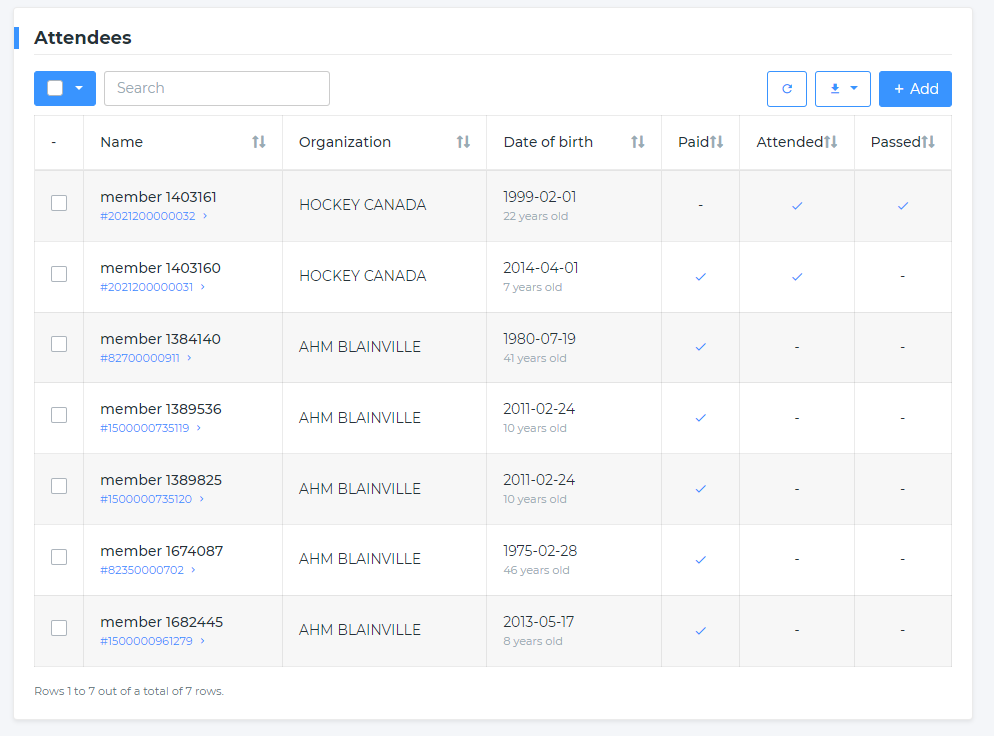 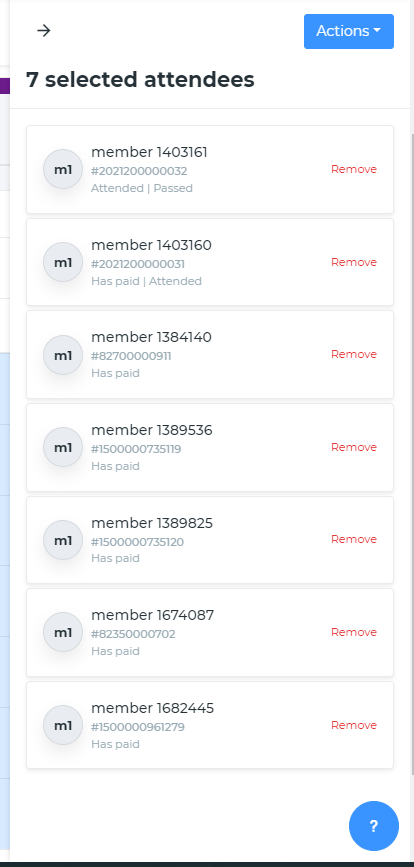 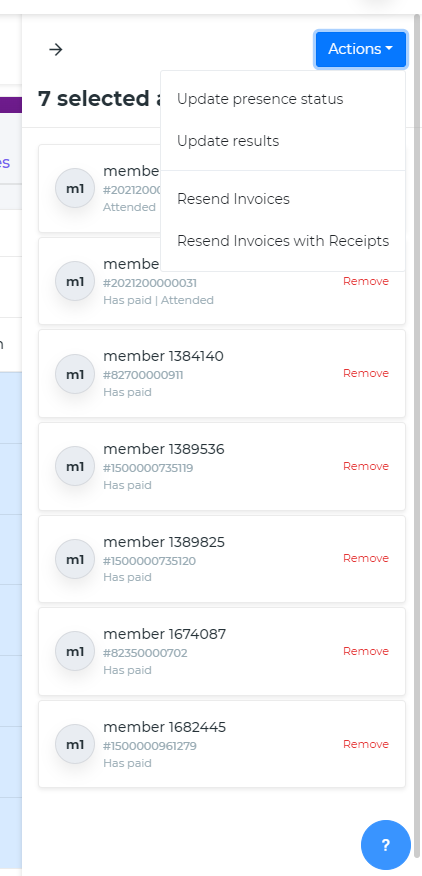 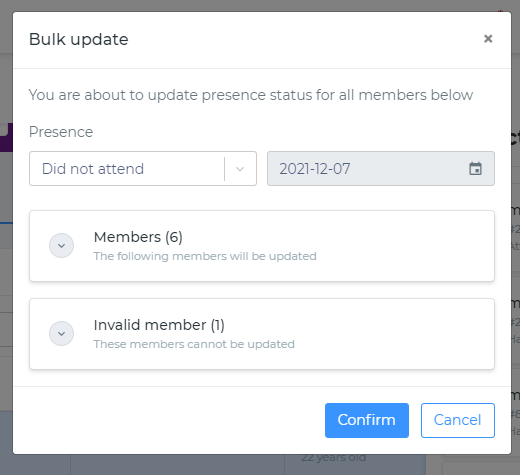
Duplicating clinic attendees - You will now be able to duplicate the attendees registered to a clinic in the Duplicate clinic process. When you select a clinic to duplicate, the system will ask you if you want to duplicate only the clinic info or the attendees also. If you duplicate the attendees they will be registered to the new clinic. There will be no invoices created.
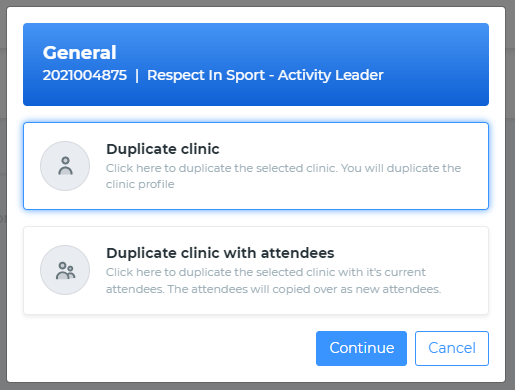 Clinic status review - The list of valid status for clinics are revised. The new status will be : draft, visible to public, registration open, closed, private and cancelled. The Closed status will allow you to stop the registration process on a clinic at any time. The cancelled status will allow you to mark a clinic as cancelled.
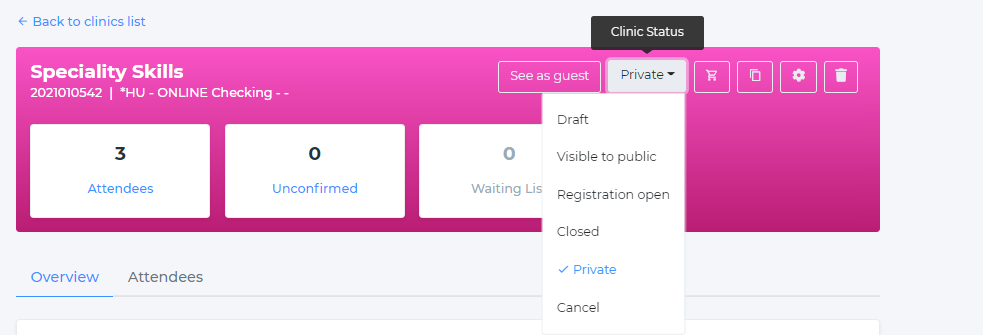 Allow user to create new profile when registering for clinic if no history in HCR3.0 - We will now be able to allow new members to be created in the clinic registration process. The user will be able to create his new HCR profile, select the MHA that he belongs to and attach documents to allow the registrar to verify the identity of the user. At the end of the registration process, a new HCR number will be created and it will be flagged as a new member. In a future release we will have an option to manage those new profiles.
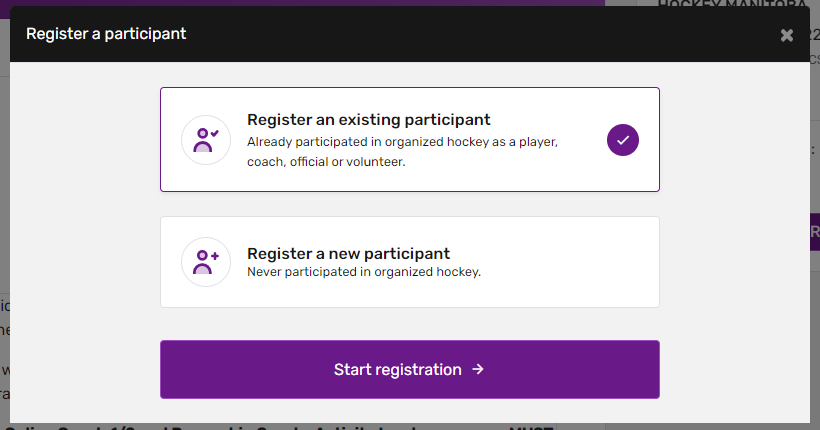 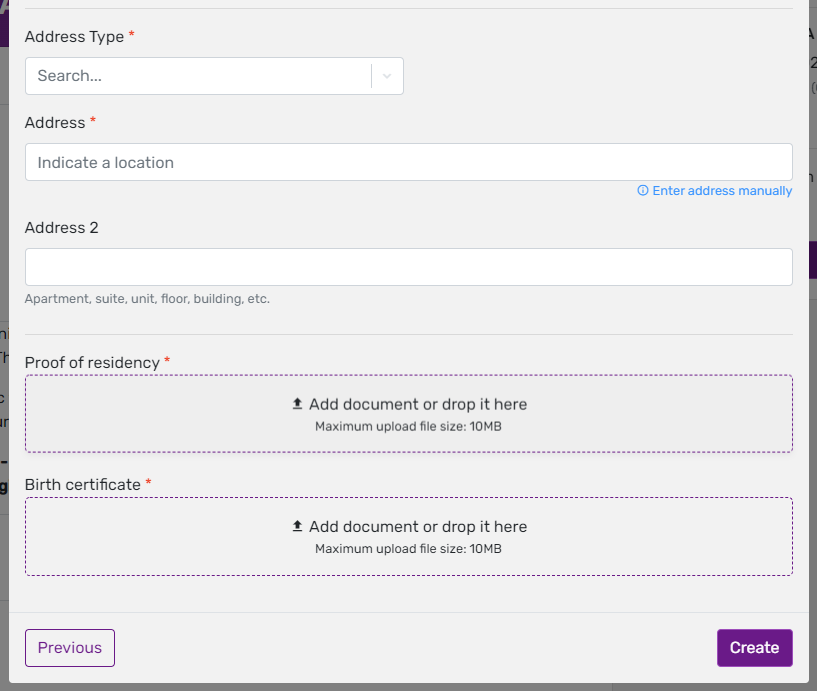
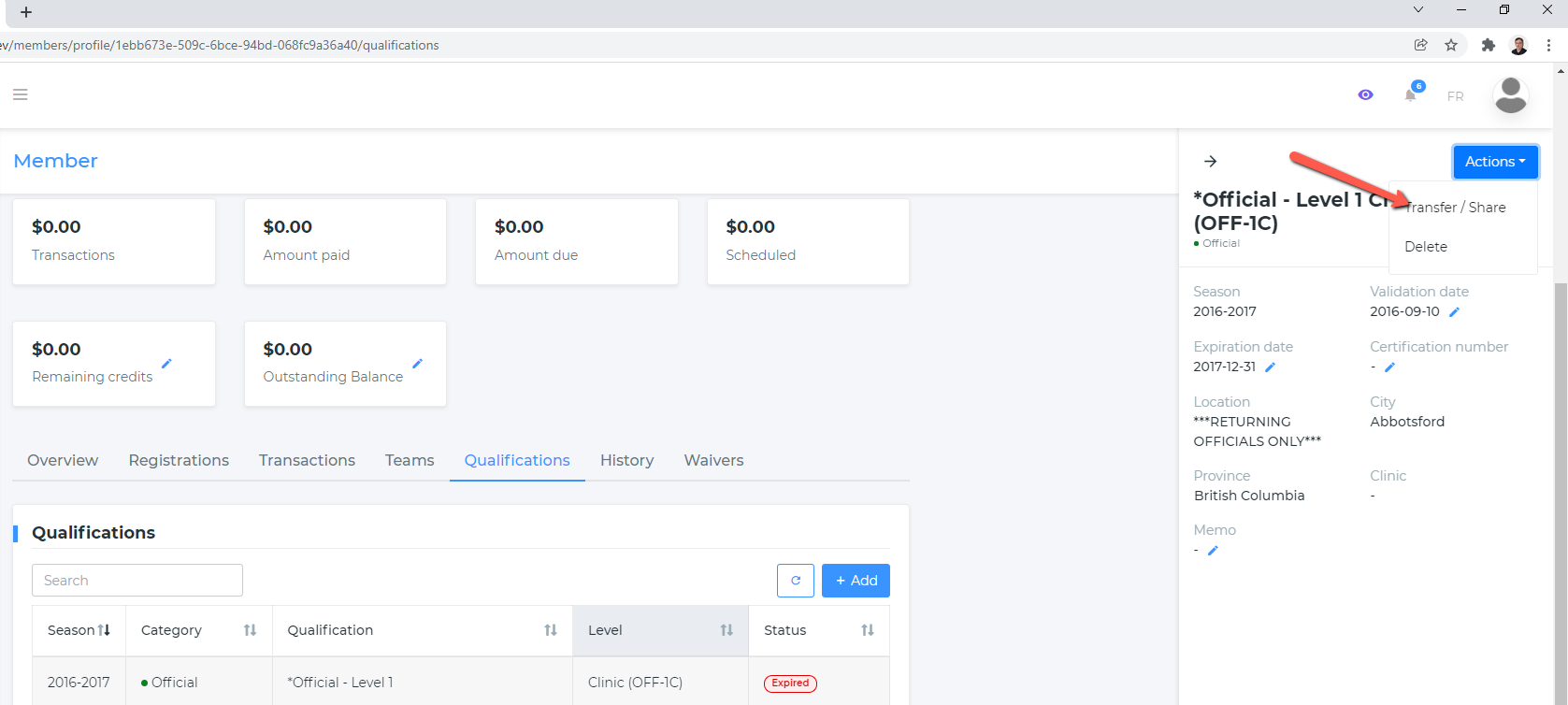 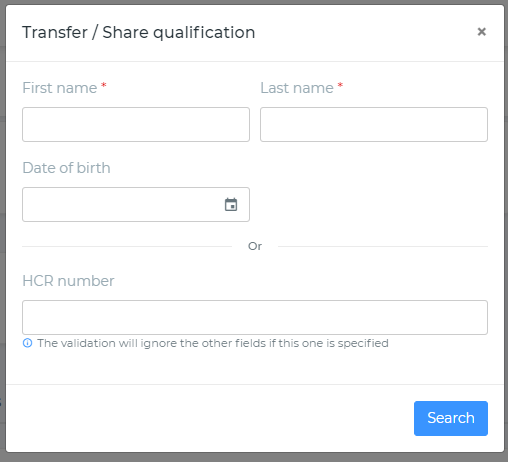 SUPPORT TICKETS 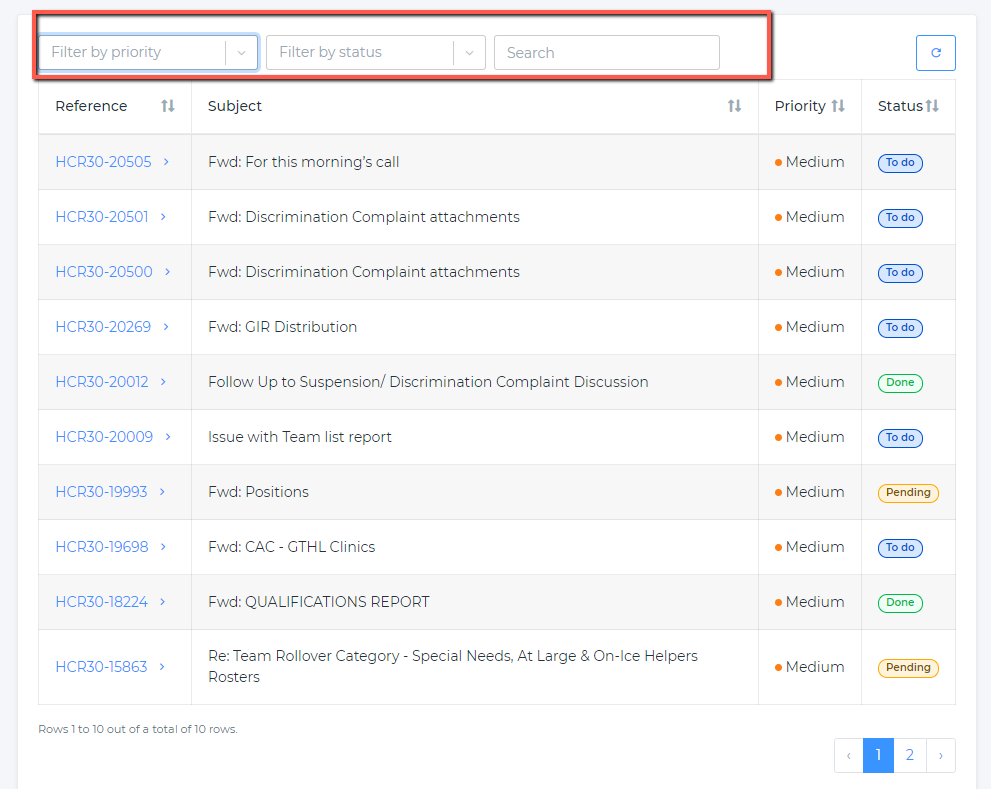 REPORTS 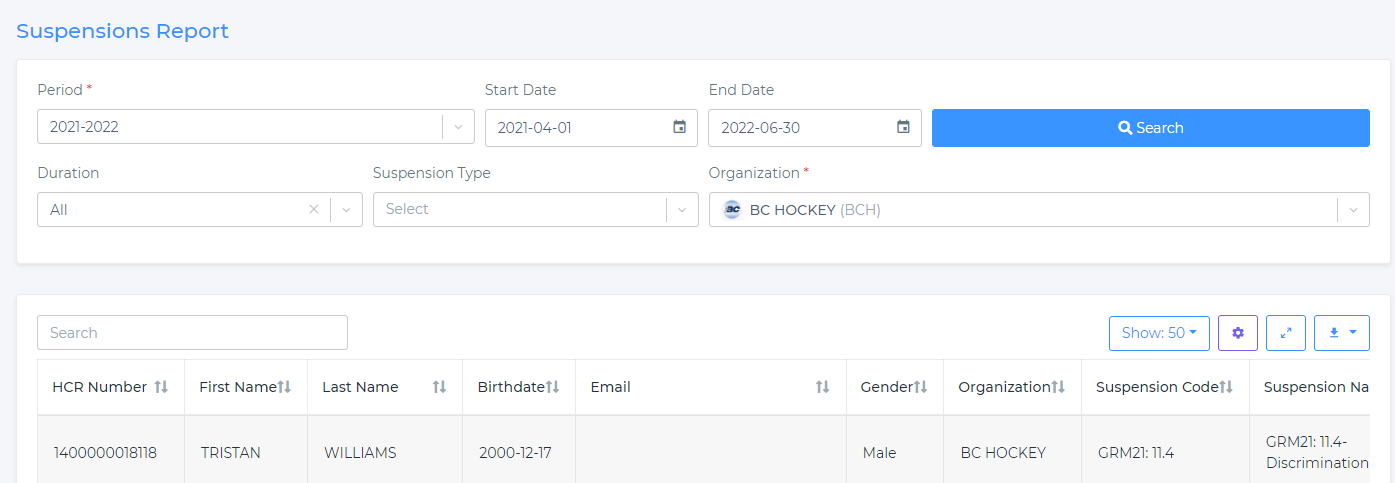 REFUNDS 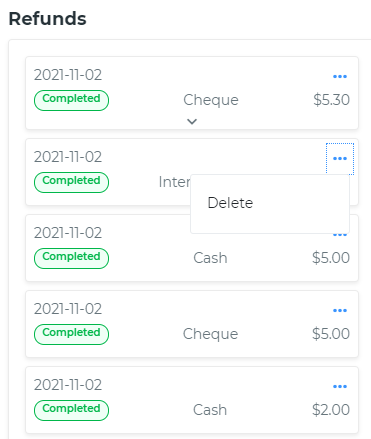 Image Added Image Added |