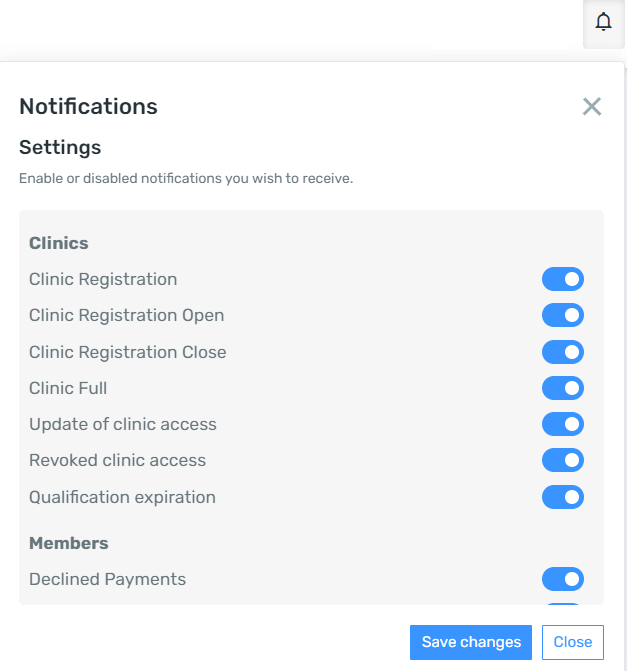...
Dashboard: You will find the dashboard by clicking on the 4 small red squares at the top left. In this menu you can click on "Show me around" to see what's new, see your recent activities in "Recently Viewed", your created and opened support requests and your notifications. It will eventually be possible to organize this page yourself in order to put the desired menus.
...
In the menu on the right, you have access to :
...
It is in this menu that you can see your notifications and he follow-up of your support requests. This is also where you can enable or disable the notifications you wish to receive by clicking on the small gear in the upper right corner.
...
Help Center
In the "Help" menu, you will find various resources to provide with the necessary support. The help bubble has been improved in the new navigation. You can click on "Click here to read the documentation" to see the documentation for the page you are on. In the coming weeks, you will see more content attached to this bubble, including videos.
...