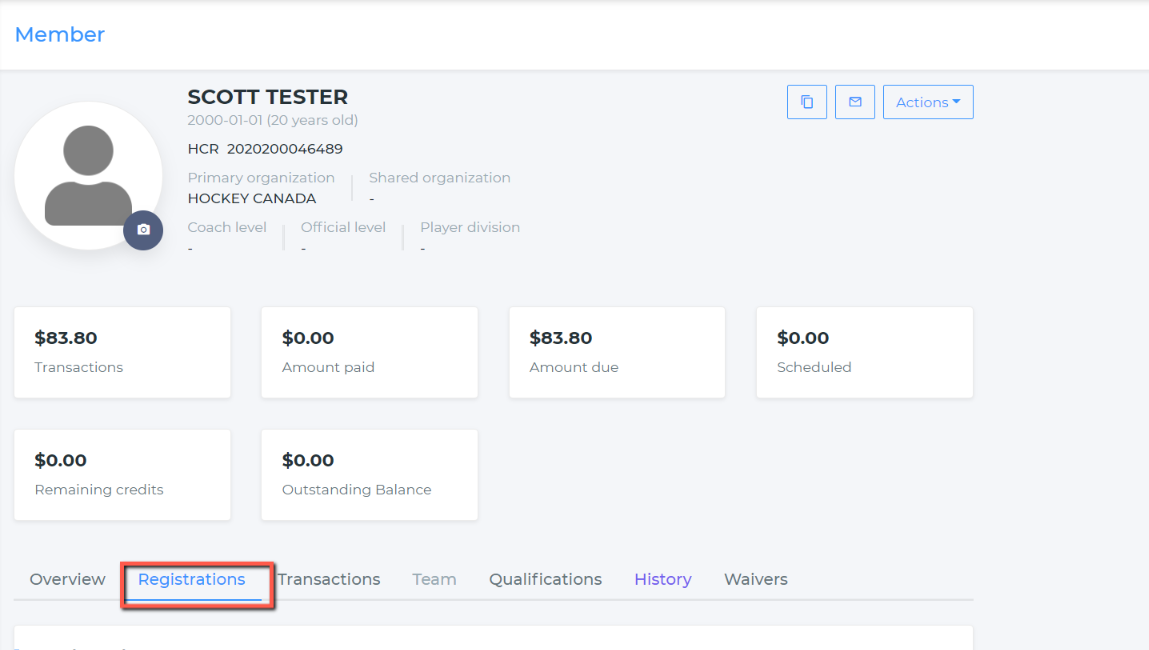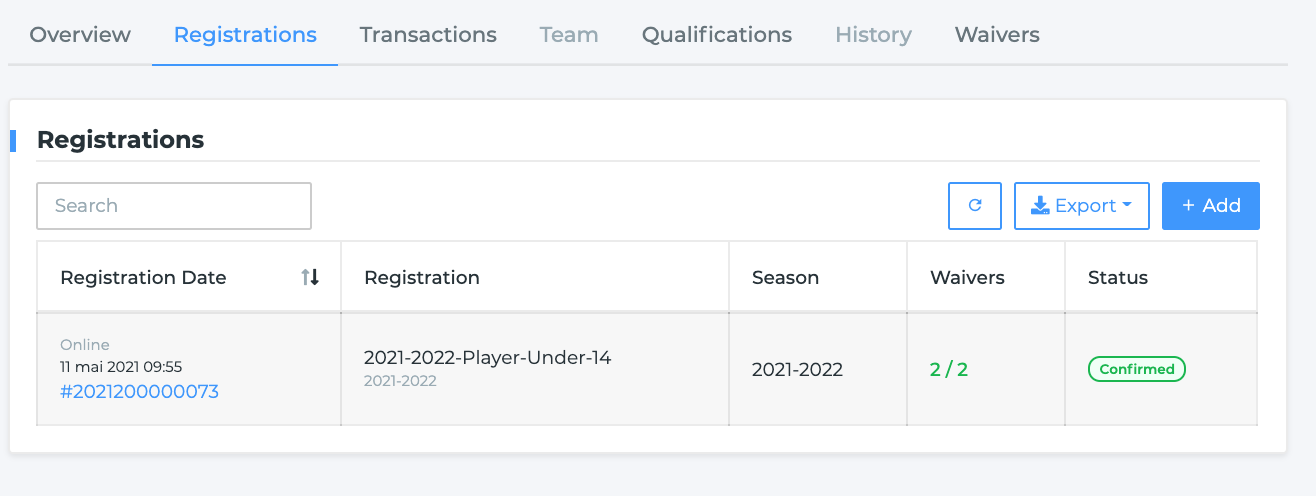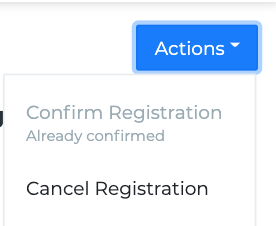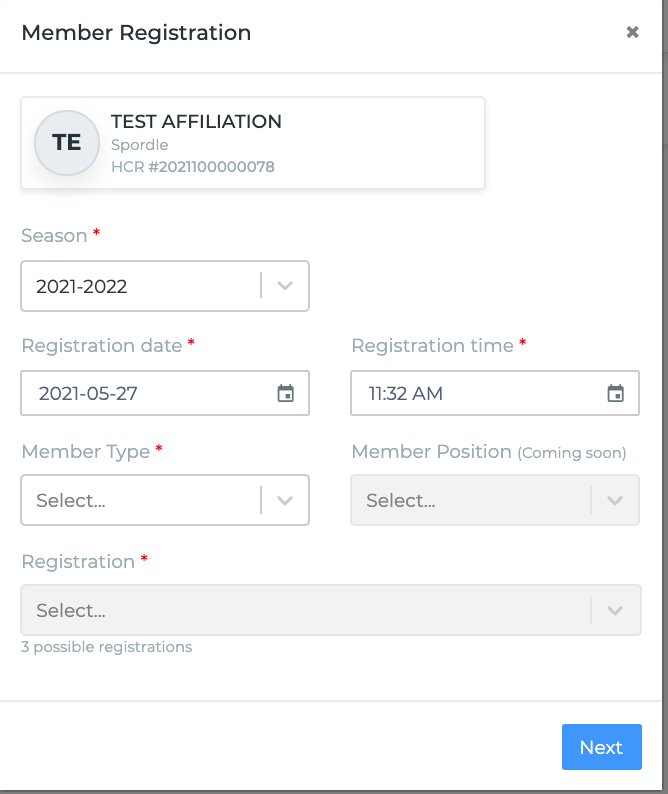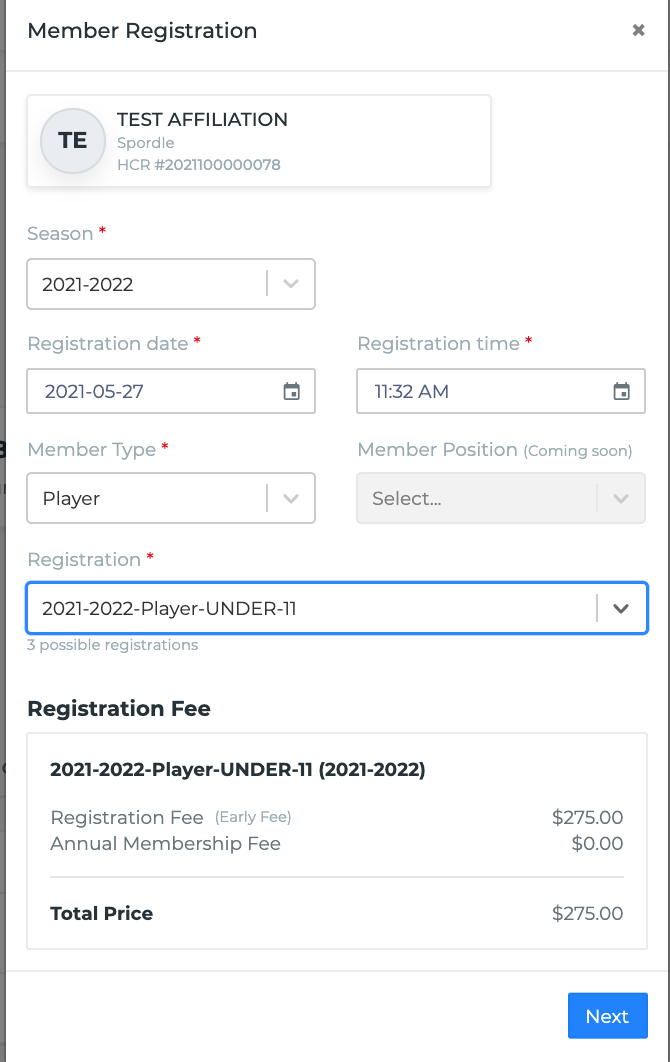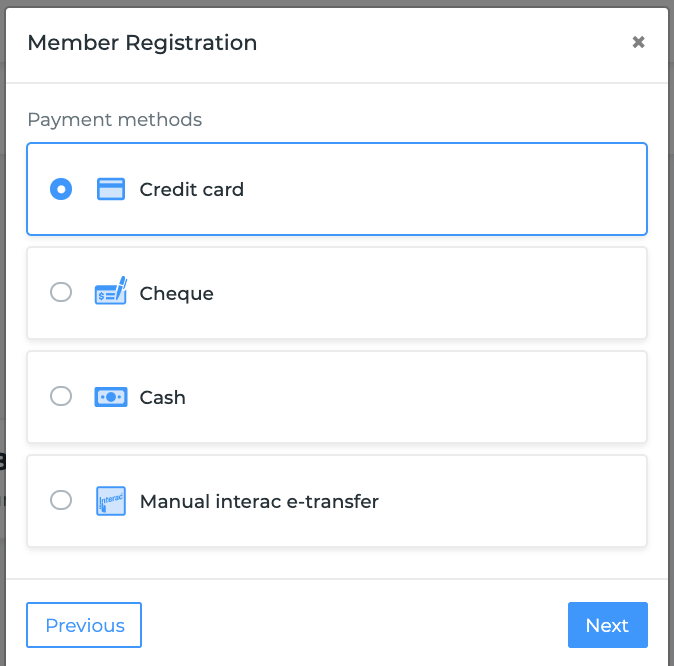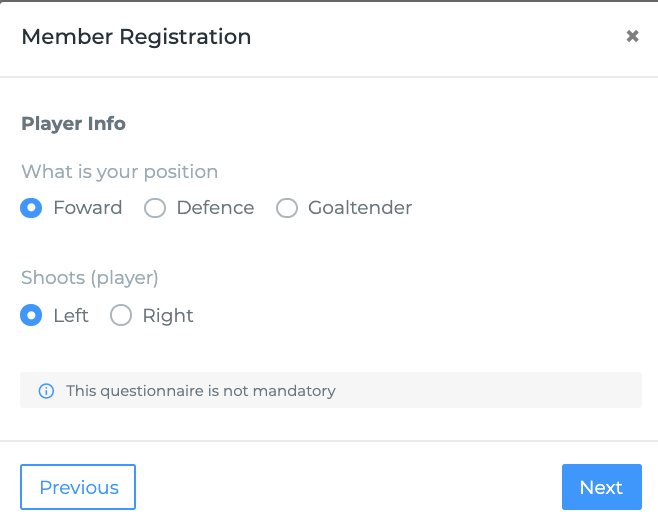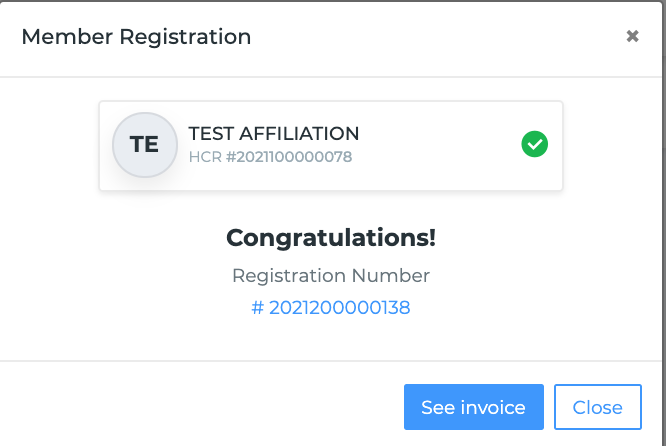Manual Registration
To add a new registration: Click + Add. Select the season, date, time, and type of registration. By selecting the player type, available registration will appear based on the age group that the organization has previously set up. If the member is already registered, the system will display a message letting you know that this participant cannot be registered twice.
We now have the confirmation message and invoice number for our registration. We can see a copy of the invoice in our email and in the purchases section in our account dashboard.