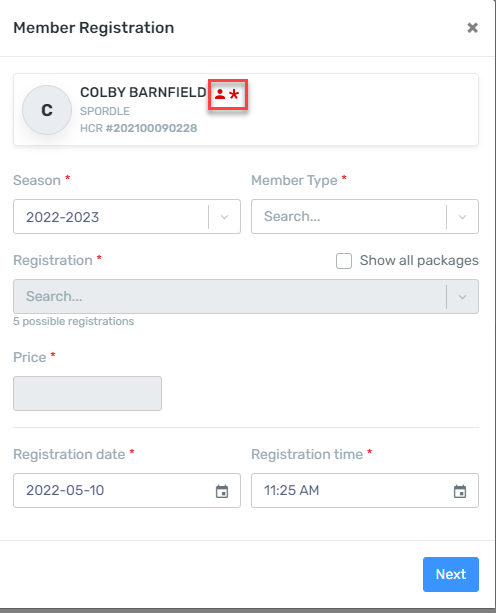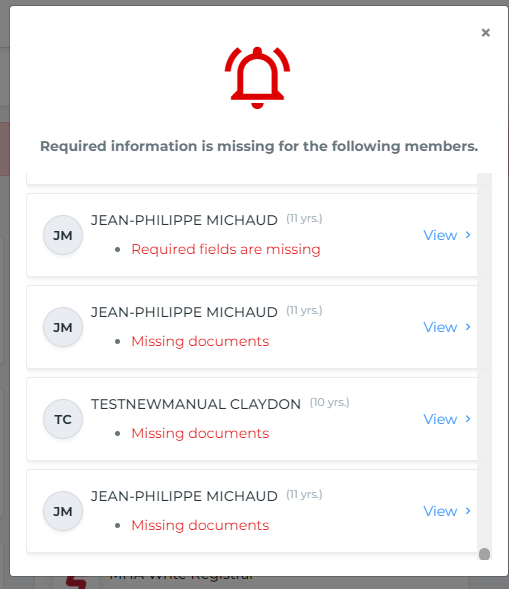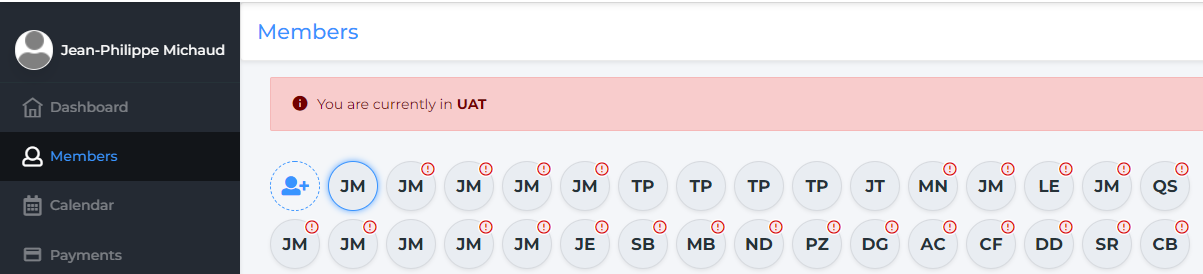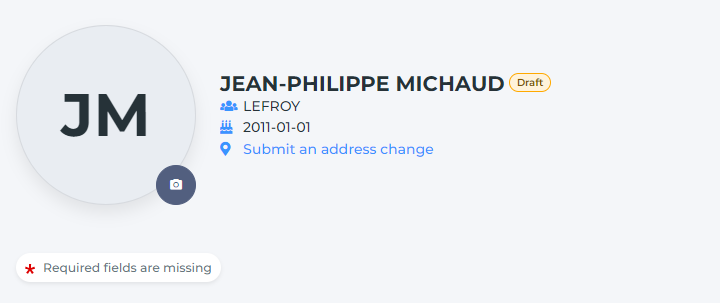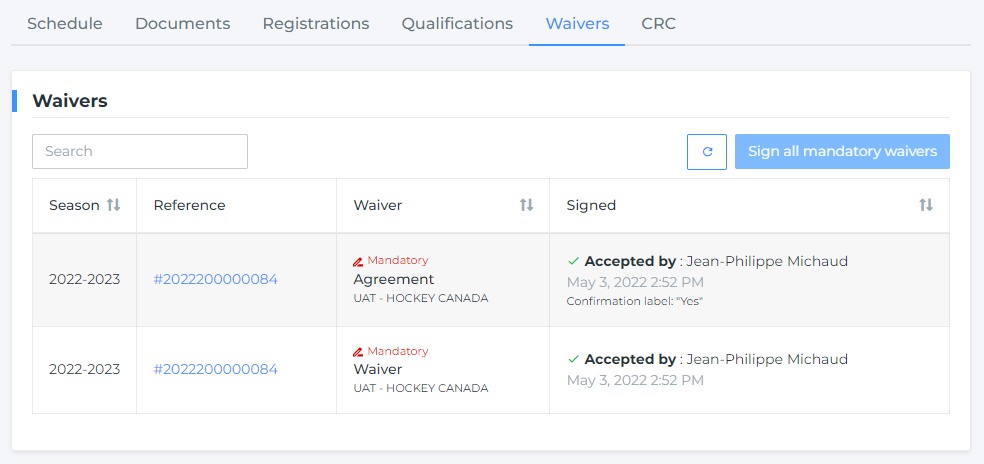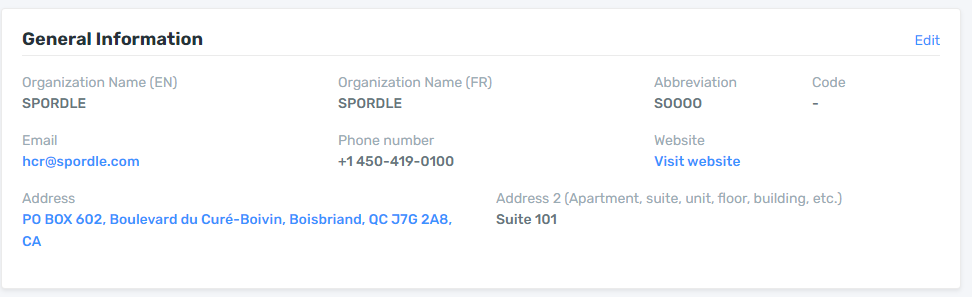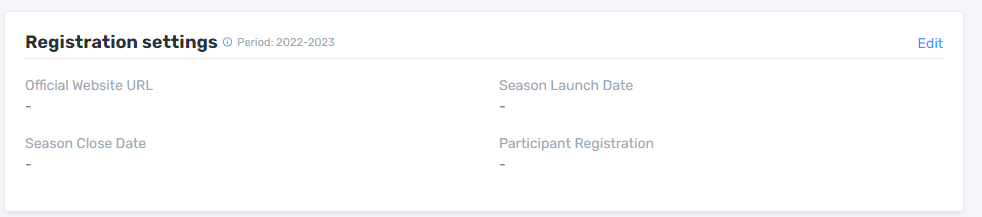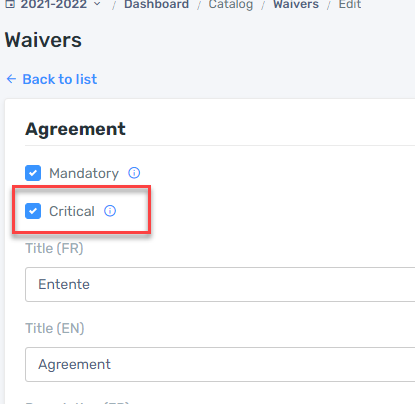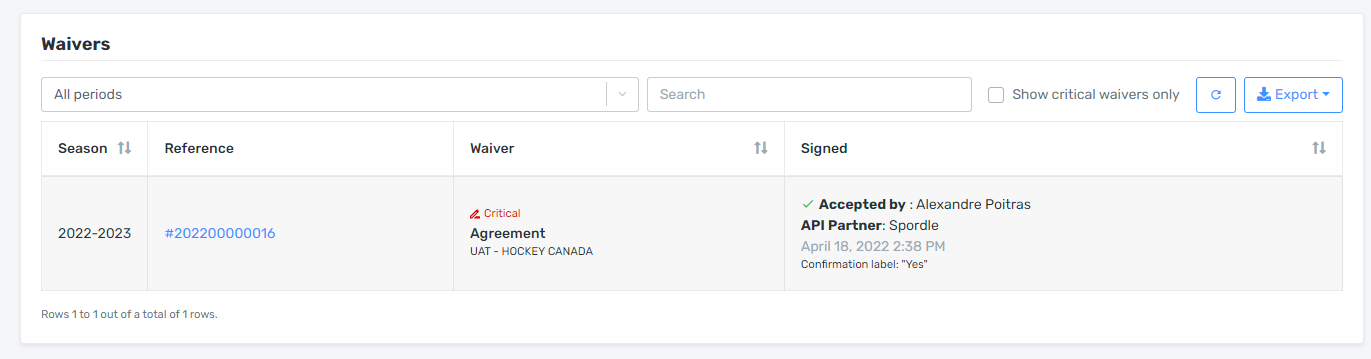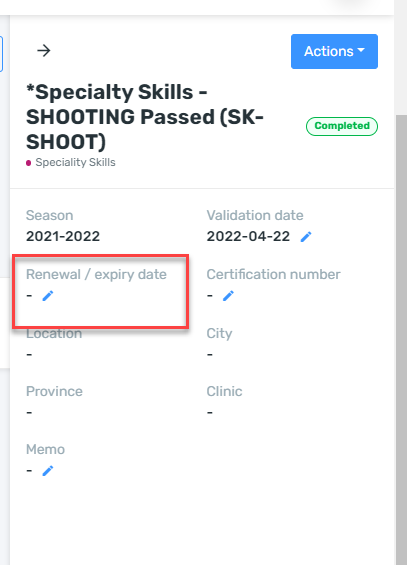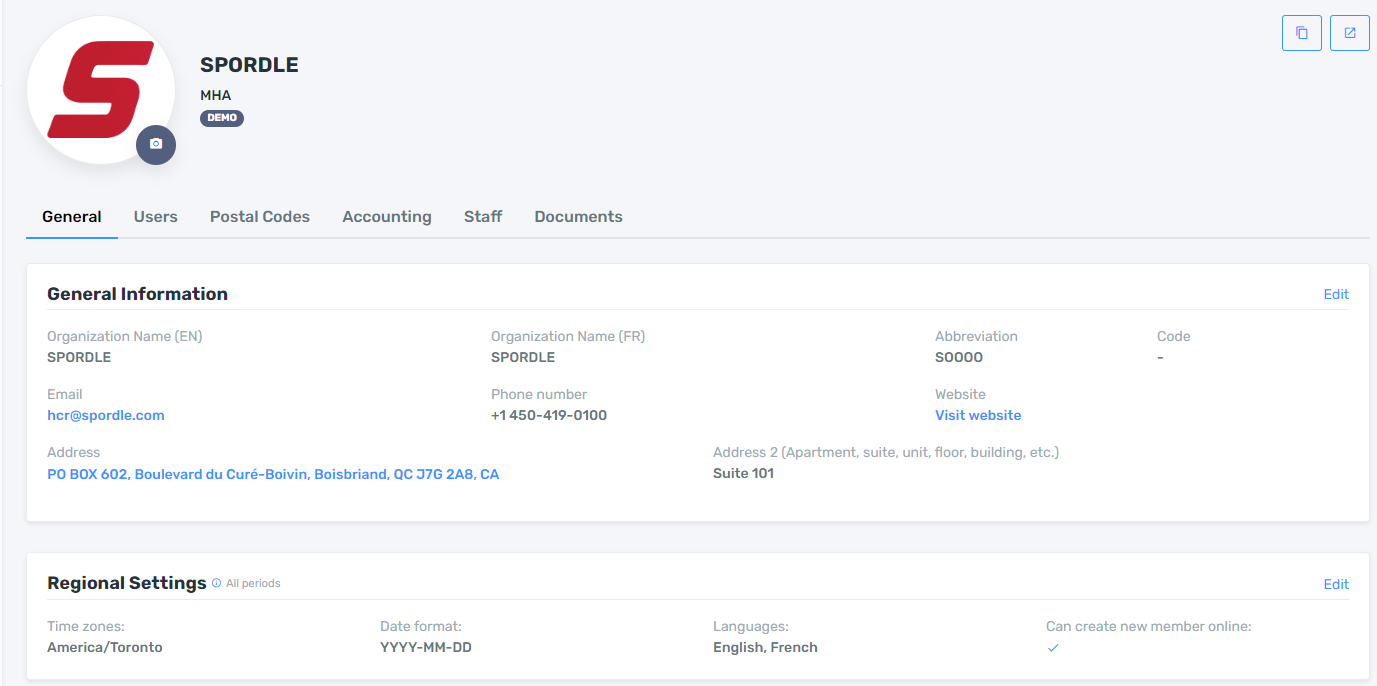New Features
Allowing registrar to enter a manual transaction without completing the required fields
We have changed the management of the required fields to allow registrar to complete a transaction even if there is missing mandatory fields in the profile. The manual registration process will stay the same, but we have added the icons that show you the missing information.
This way, the registrar can see what is missing, yet allowing you to complete a manual registration without entering incorrect data.
Parent self service process
As we are standardizing the registration process, we have launched the parent self service process into my account. The goal is to allow parents to be able to link a profile to their account and complete all the mandatory information no matter if the MHA is doing registration inside HCR , manually or with a 3rd party.
As you connect to your My Account or link a new member to the My Account, the system will auto detect the deficiencies and show you a popup of what needs to be completed. The deficiencies managed by the parent self-serve portal are:
Missing required fields
Missing waivers
Missing documents.
There is 2 visual aspect of it: a popup at logon and an exclamation mark on the member screen, and inside the profile, you will see a badge for missing information that you can click to complete the data.
My account list of waivers
We are now granting access to My Account owner the full list of waivers for a member. This will allow a parent to have view of all the waivers and their status.
Showing information of the registration on the register site
In the past few weeks, we have updated the Register to Hockey site - https://register.hockeycanada.ca/register. You now have control of the status of the registration that appear on the website. It’s really important for the MHA to go fill the address information of the MHA and the registration information. This is now all in the organization menu, in the General Tab.
Updates and Improvements
Updating First name, Last Name and DOB
We have changed the workflow and now when you change either the first name, last name or DOB, the profile will change to a UNCONFIRMED status with a note indicating First name, last name or Date of birth was updated.
Qualification status
We have updated all the status for the coach qualifications. The translation was also done for all the coach qualification in French. We are still working on the expiry date and full synchronization of the values with the Locker.
Qualification were also sorted alphabetically in all the list to make the navigation easier.
What's Coming Soon?
Full report module.
Updates and Improvements
Official Supervision
On the first page ("Global Info") can we please have a field with radio buttons - 3 options: Referee, Linesperson, 2-Official System.
On the third page ("Select the levels") we removed the mandatory aspect from the scoring, so that supervisors can skip this section and come back to it later.
Management of Critical Waivers
Each organization can now define one or multiple waivers as critical. To set a waiver as critical, go to the catalog/Legal and Forms/Waivers - open the waiver. In the waiver management section, select 'Critical'.
A critical waiver needs to be signed in order for the player to be added to a roster.
Member Profile Changes
Birth country will now default to Canada when a profile is created. This is true when creating a profile manually within HCR view or when creating it during an online registration.
As you pick Indigenous status, either from HCR or My Account, the ethnicity will be set to indigenous automatically.
As a registrar you can now edit the profile and save even if you don’t have all the values for the mandatory fields.
Waiver Tab on the Member Profile
The waiver tab in the member profile has been redesigned in order to make it standard no matter what is the registration method used by the organization.
We now display all waivers and show the status - signed, declined or not signed.
We have also added filters so users can filter per season or per critical waivers.
Coach Qualification Expiry Date
On the qualification detail, the field "expiration date" is change to "renewal/expiry date" for every single qualification.
Organization and Settings Merged Together
We have moved some selections that were formally in the Setting menu to the Organization menu. Regional settings and Document management will not be managed inside Organization menu.
What's Coming Soon?
New Report Engine
Next week we will be releasing a fully functional report module with a brand new dashboard. The engine will allow you to customize the reports and save a version for your own needs.
Deficiencies Tracking in My Account
We will be releasing next week a new set of notifications in My Account to enable parent self service to update the profile. This will enable parent to complete player profiles including missing demographic fields, missing documents and missing waivers. This will include notification and emails when something is missing in the account.
Coach Qualification
We will be updating the data on coach qualification and cleaning up the data.