For organizations that use Online registration only
https://youtu.be/O_Xd3q3Qlxs
The online payment terms and conditions are set up by your organization and must be agreed to by the member.
Note: It is mandatory to add payment terms to your online registration |
From the Catalog / Terms & Conditions menu, you will find a list of terms & conditions created for that season.
From the search box, you can enter partial or full to filter the display on screen.
You can click on the directional arrows to sort by that column.
The list of waivers will be displayed.
Title - the title of the terms & conditions
Status - the status of the terms & conditions
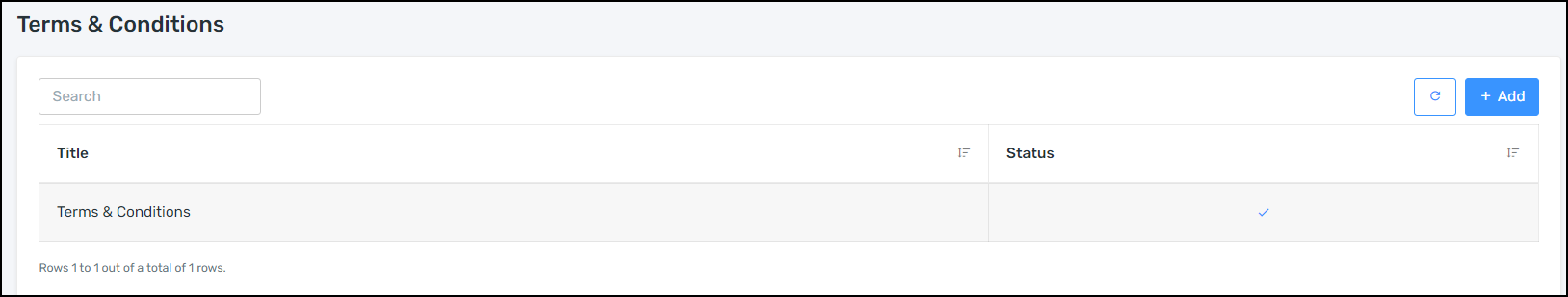
Click on Catalog, Terms and Conditions, and + Add.
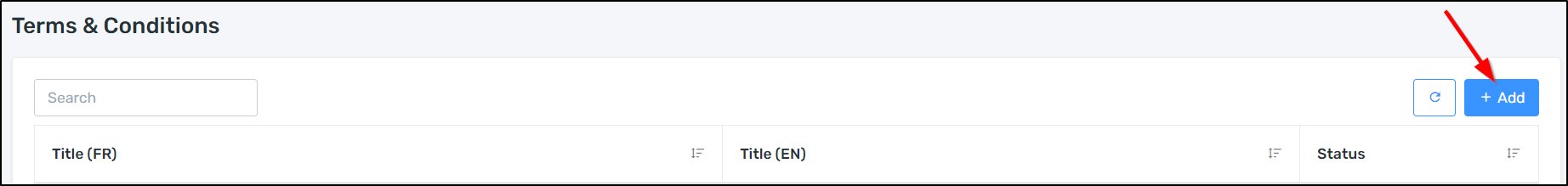
Title: Add a name to your terms and conditions.
Description: Add text to your terms and conditions.
Several formatting options are available, including adding a web link if you want to direct your members to your website.
Active: Set it to active.
Click on Add.
Tip: If you want to copy text into your terms and conditions, you need to use the command keys instead of using your mouse. Click Ctrl+C to copy, and Ctrl+V to paste. |
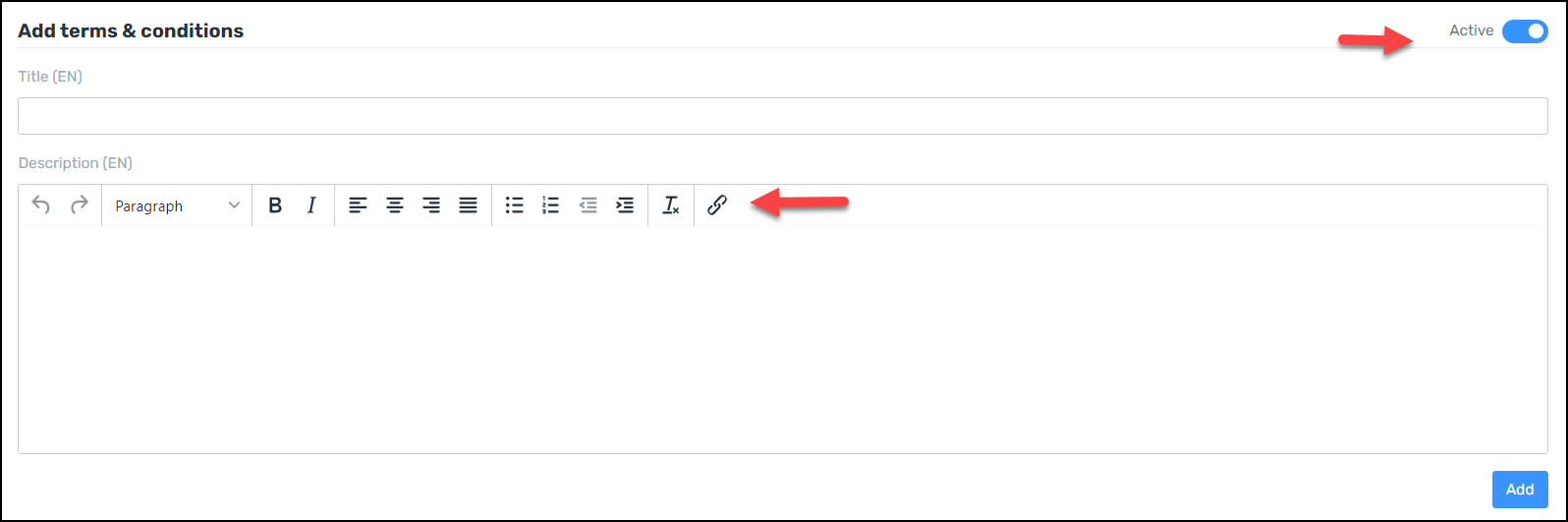
If you need to make changes to your terms and conditions, click on the terms and conditions, make the changes, and click Save.