Select the team you wish to add players by clicking on the team # (in blue).

You can add regular players by clicking on the Active Roster section and then on Add.

There are several search options for adding a member:
In this tab, you can search by First Name, Last Name, or #HCR
Once you have found the member, you select the member in the box on the left
You can then select all the members of your team and make sure to select them by checking the box
The number of selected members will be shown in blue at the bottom of the page, click on Selected Members to see the list of members
Then click on Next at the bottom of the page

You can include only members who are not currently registered on the team by checking the Hide members already in this team box.
The list of players in the team's division and category who are not registered will be displayed if you click Search without adding information such as first name, last name, and HCR #.

If you search without adding the first name, last name, or HCR #, you do not click on Hide members already in this team. The members already registered on the team will be displayed, but a yellow warning will appear telling you that this member is already on this team.

To add members, select the members by clicking on the box to the left of their name.
You can add a player by selecting a team from the previous season
Select the season and the team, and click on Search.
Select the members to add by clicking on the box on the left to add a checkmark.
Then click on Next at the bottom of the page

Then select the position of the members and click on Add.
The members will then be added to the team.
You can search for a member using a date of birth range
You must choose the start and end date of your Search
Select the members to add by clicking on the box on the left to add a checkmark
Click on Next
Then select the position of the members and click on Add.
The members will then be added to the team.

This Search allows the branch to add members from all its sub-organizations
A search field must be completed (First name, last name, or #HCR)
Select the members to add by clicking on the box on the left to add a checkmark
Click onNext
Then select the position of the members and click on Add
The members will then be added to the team

Ineligible and blocked members will not be displayed in the member search, as they are members with a deficiency that does not allow them to be listed in a team roster. |
There are two options to add player positions.
Option 1
You select the member's position, and the position chosen at its registration will be registered in blue under the selection. If it is the correct position, you must click on the position in blue; otherwise, you just have to select the position in the dropdown menu.
Clicking on Apply all preferred positions is also possible, and the position chosen will be selected when the member registers.
You can specify if it is a Tryout or an Imported member
When you have finished adding your members, click on Add

Option 2
It is possible to add members' positions in batches, allowing you to apply the same position to all players.
Click on the Batch Edit toggle button
Enter the desired position
Click on Apply
You can specify whether it's a tryout or an imported member
These options can also be added in batches, as can the position
When you've finished adding your members, click on Add

The following message will confirm the addition of the members
Click on Got it!
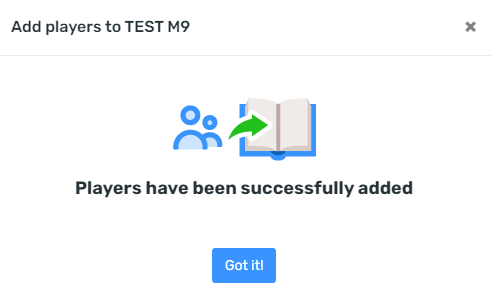
This option allows you to be informed of all the reasons why a player cannot be added to the team.
It would be best if you searched by #HCR of the member
The reasons can be :
Unconfirmed players
Invalid age of the member (too young or too old)
Member not registered
Critical waiver to sign
No background checks

Note: It will not be possible to add a member who has been blocked, but it is possible to search for them with the option Validate member to see the reason why the player is blocked |
Note: Participants with outstanding balances will not be added to a team book |
You can add affiliate players by clicking on the Affiliated Players section and then on Add.

You can search for affiliated players by using the same criteria as for regular players:
Search by name
Search by team
Search by date of birth
Search in branch (only available for branches)
Validate a member

You can add affiliated players by following the same steps as regular players.
You can add a coach or bench staff by clicking on the Team Officials section and then on Add.

You can search for team officials using the following criteria:
Search by name
Search by team
Search in branch (only available for branches)
Validate a member

You can add team officials by following the same steps as active players.
It is possible to add your jersey numbers in the batch after adding all your players to the team. To do so, you must click on Action and then on Edit roster.

Your active player list will be displayed, and you can change the players' positions and add the home and visitor jersey numbers.

Don't forget to click Save at the bottom of the page to ensure your information is saved.
When you add a player or a coach to a team, the system will check if any information is missing from the member's profile. It will check the following data:
Member profile incomplete
Required fields are missing
Critical waivers need to be sign
Member profile unconfirmed
Background checks (coach only)
Missing document (player only)
Unpaid membership fees - Flag only - will not cause a participant to be pending deficient
If any of these items are missing and you submit the roster for approval, the member's status will change to Pending Deficient. The team may be approved, but the member will remain on hold.
There is no automation to reset the status to Pending Approval when the missing information is corrected. Therefore, you must manually change the member's status to Approved or Pending to reset the status. The system will validate to ensure everything is correct and approve the member.

Adding a coach to a team roster is possible even if they are not qualified.
When a request for approval is made, the coach's status will change to Pending Deficient.
When the coach has completed his qualification, the system will check if he is registered with a team and if his team status is Pending Deficient. If so, the system will change the coach's status to Approved.
When the automation switches the status of the coach to Approved, the team's status will go back to Draft.
It is possible to sign waivers in batches from a team notebook. This option can be handy for teams managing enrollments outside the platform.
From the team page, click the Action button and then Confirm all Missing Waivers.

Then select the type of agreement collected to accept the verbal or physical critical waivers.
Then click on Next.

The pop-up window below will appear, and you can see the members with waivers to sign by clicking on the arrow to the right. Then click on Sign all waivers to accept them for all members.

A confirmation message will notify you that all waivers have been signed.

Once your team is completed, you must submit it to your branch for approval. To do this, click on Action and then Submit for approval.

If your team contains players or coaches with missing information in their profiles, you can bypass them and submit them for approval. Your provincial organization or branch can also bypass and submit for approval.
However, players or coaches who have missing information will remain with the status Pending deficient and will be displayed as Inactive on your team roster. However, they will count towards the total of your active player list.

When you release a regular player, he will be transferred to your Released player's list.

Depending on the user role allowed, it is possible to delete a released player whose Action to release him was done by mistake.
Just click on the member, and the side panel will open on the right, click on Action and then Remove.
If a player is released, the player is moved from the list of active players to released players. The number of players in the summary decreases by one, the number of released players increases by one, and the status of the player on the released list becomes Pending. The system has no rule associated with pending released players, but they can be reported and approved in the released player's list.

During a member search, the system will flag any player who is too old or too young for the team's division.
Depending on your authorization, the user can override and add a player who is too old or too young or not add him if he does not have this authorization. In the latter case, the user must contact his branch.
If a player is indicated as injured and ineligible, his season is over, and the number of cards will decrease for each player identified as injured/ineligible.
Injured/ineligible players must always appear as approved.