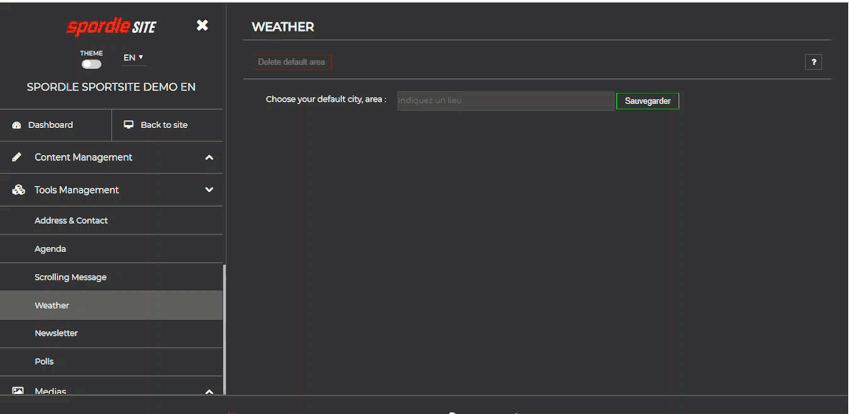.png?version=1&modificationDate=1555104445242&cacheVersion=1&api=v2&width=180&height=51)

With the Weather tool, you can add a widget to the home page according to your geographical location.
If needed, you can display the availability and status of fields.
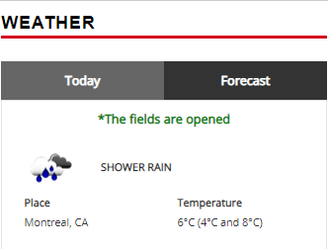
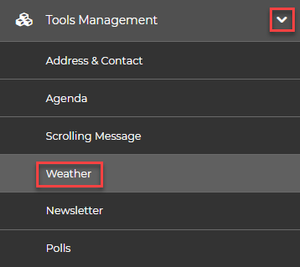
1. Enter your city or the area.
2. Click on Save.
You will see a preview of the selected city or the area.
3. Check the field state box if you want to enable this feature.
4. Select the field status (closed or open).
5. Click on Save to display the field status in the weather box.
*Double click on the video to switch to fullscreen.