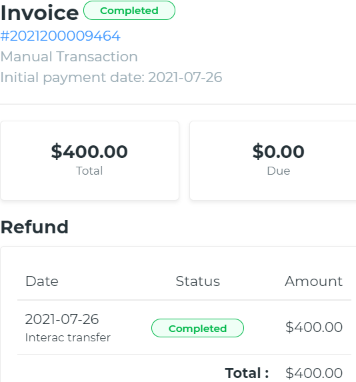To refund: Click on the action button in the right side panel and then click on refund. A dialog box will open so that you may enter the reason for the refund as well as the amountIn order to issue a refund, we must go to a participant’s profile and click on the transactions tab. We can only refund money that has been processed and can’t refund more money than what has been paid.
| Info |
|---|
Note: Only transactions that have been processed by credit card through the HCR online registration will be refunded directly on the account’s credit card. |
In order to issue a refund, we must go to a participant’s profile and click on the transactions tab. We can only refund money that has been processed and can’t refund more money than what has been paid.
...
To refund: Click on the action button in the right side panel and then click on refund. A dialog box will open so that you may enter the reason for the refund as well as the amount.
Now we can click on a row of a transaction to open the side panel. The side panel will open and we can see our transactional and registration history.
...
Now that we have issued a refund, we can see the history of the transaction.
INSERT IMAGE OF A REFUND FROM TRANSACTION SECTION