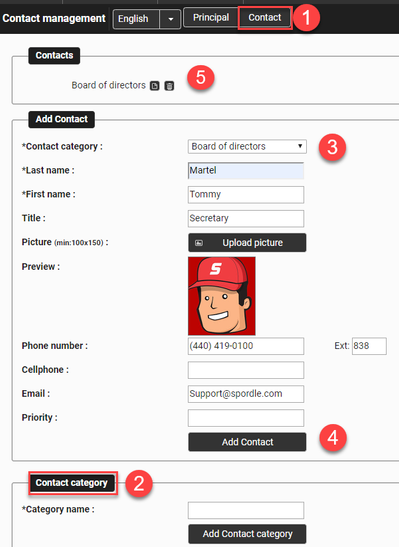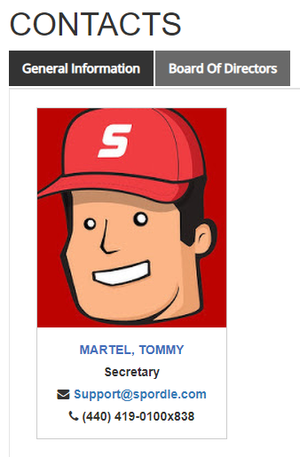Skip to end of metadata
Go to start of metadata
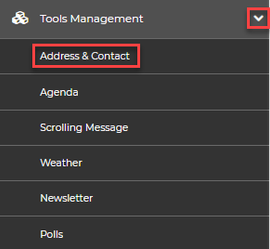
With the tool Address and contact you can show the address of your club or organization on the home page of your site.
The toll is also linked to a system page. You can link this page to a tab on your main menu.

It is from this page that visitors can ask contact you directly.
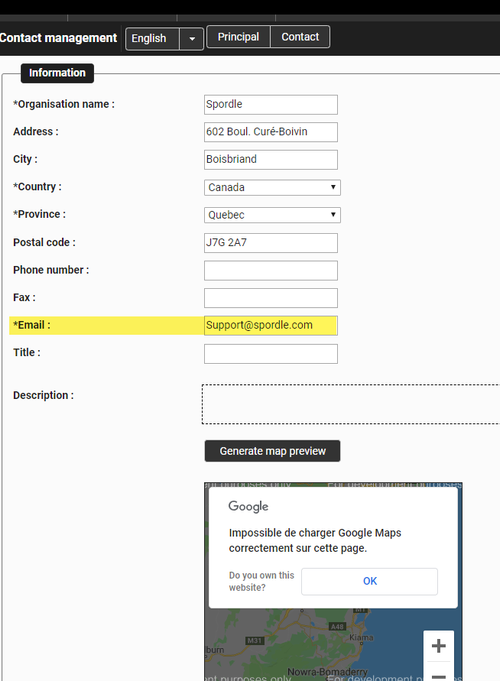
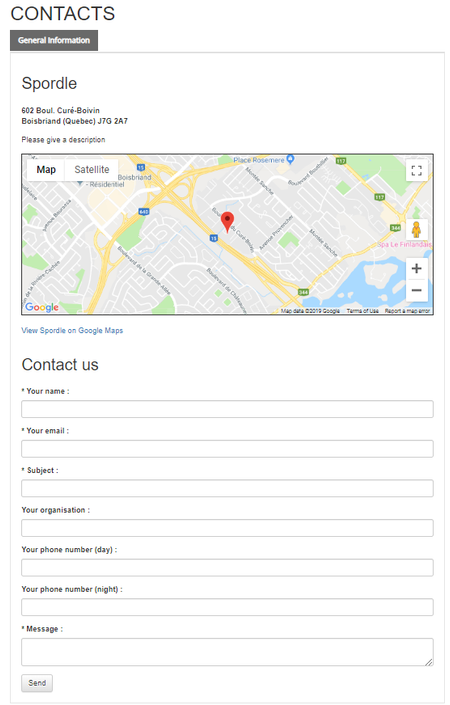
You can add a contact category to the system page. Here is how you add contacts' information in your categories.