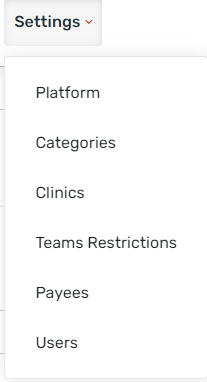Here is some visual support to help you find your way around the new HCR 3.0 navigation.
Dashboard: You will find the dashboard by clicking on the 4 small red squares at the top left. In this menu you can click on "Show me around" to see what's new, see your recent activities in "Recently Viewed", your created and opened support requests and your notifications. It will eventually be possible to organize this page yourself in order to put the desired menus.
In the menu on the right, you have access to :
Change the organization
Communications
History of your activities
At the top of the page you will find the following menus:
Manage
In the "Manage" menu you will find the following sections of HCR 3.0:
Tasks
In the "Tasks" menu you will find this following sections of HCR 3.0:
Catalog
In the "Catalog" menu you will find this following sections of HCR 3.0
Reports
In the "Reports" menu you will find all the reports available in HCR 3.0:
Settings
In the "Settings" menu you will find all available settings of the HCR 3.0:
News
This is where Spordle will announce new changes to the platform. Field hockey Canada and the branches will have access to publish news in their sub-organization to announce things about HCR. This is similar to the newsletter section that was in the old HCR 2.0.
Communications
In the "Communications" menu you can access communications with your members and organizations. For more informations on communications menu, click here.
Notifications
It is in this menu that you can see your notifications and he follow-up of your support requests. This is also where you can enable or disable the notifications you wish to receive by clicking on the small gear in the upper right corner.
Help Center
In the "Help" menu, you will find various resources to provide with the necessary support. The help bubble has been improved in the new navigation. You can click on "Click here to read the documentation" to see the documentation for the page you are on. In the coming weeks, you will see more content attached to this bubble, including videos.
We will soon be able to allow branches to add specific rules or content to the help bubble. Training will be provided to the branch as soon as our documentation is updated.
By clicking on training you will be able to see the schedule of upcoming trainings given by Spordle on different aspects of HCR 3.0.
Language
You can change the language of your HCR 3.0 by clicking here.
My Account
This is where you can return to the old navigation, access to “My account”, log out, etc.