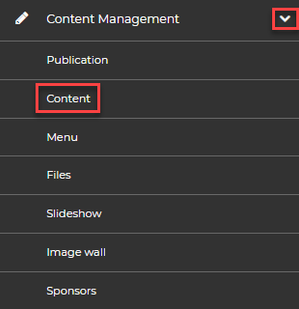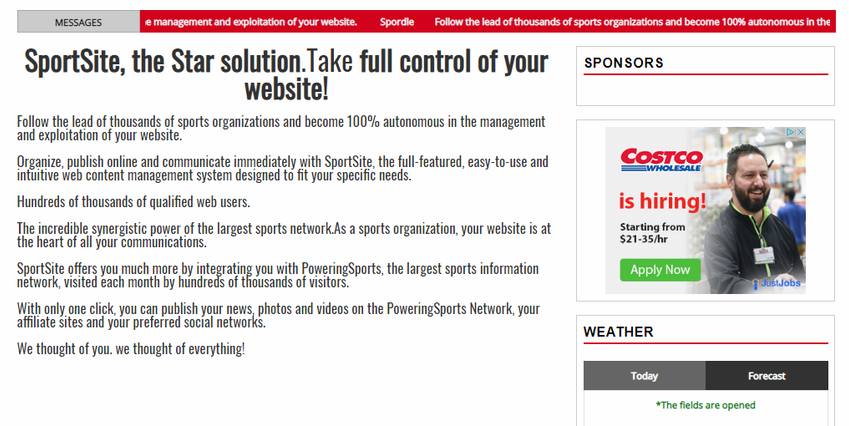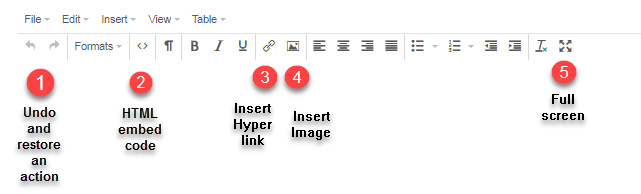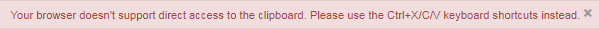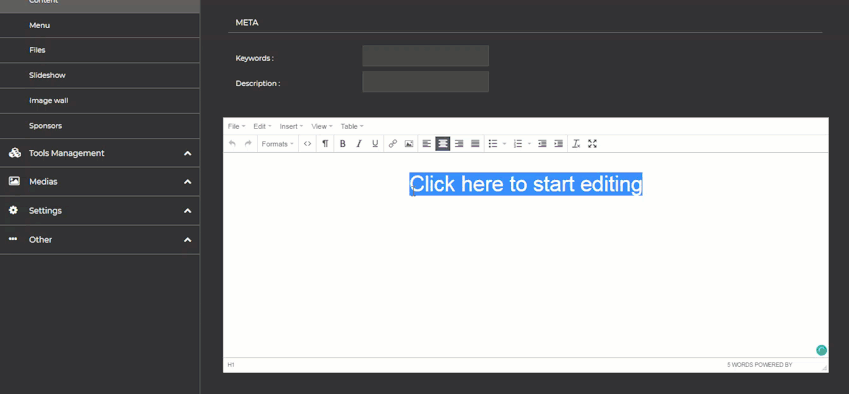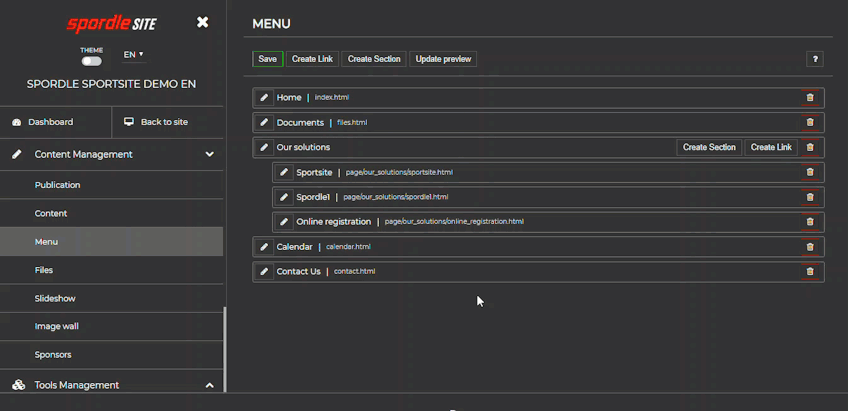/
Content page
Content page
With this tool, you can create content pages. By creating a group of pages you can also gather all your pages under the same topic.
You can customize your page by adding a title, text, pictures and videos.
You can link your page to your Menu.
Creating a group of pages
1. Click on Create a group of pages.
2. Write the title.
3. Click on Create.
*Double click on the video to switch to fullscreen.
Creating a page
1. Click on Create page.
2. Select the group of pages in which you want to add your page.
3. Write the title.
Keywords (optional)
Description (optional)
*Double click on the video to switch to fullscreen.
Adding text and visual content to my page
*Double click on the video to switch to fullscreen.
Once you finish adding your content don't forget to save your work.
Creating a clickable tab on the main menu
On a content page
1. Click on Create Link.
2. Choose On a content page.
3. Select the content page from the list.
4. Keep or change the title.
5. Click on Create.
6. Choose where you want the link to appear on the menu.
7. Click on Save.
*Double click on the video to switch to fullscreen.
Related content
Custom pages
Custom pages
More like this
Confidentialité & sécurité des données - Getting started
Confidentialité & sécurité des données - Getting started
More like this
Files
Files
More like this
.png?version=1&modificationDate=1555100292482&cacheVersion=1&api=v2&width=150&height=42)