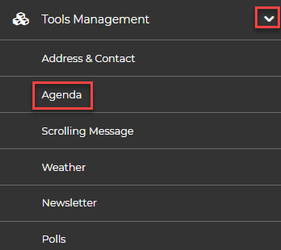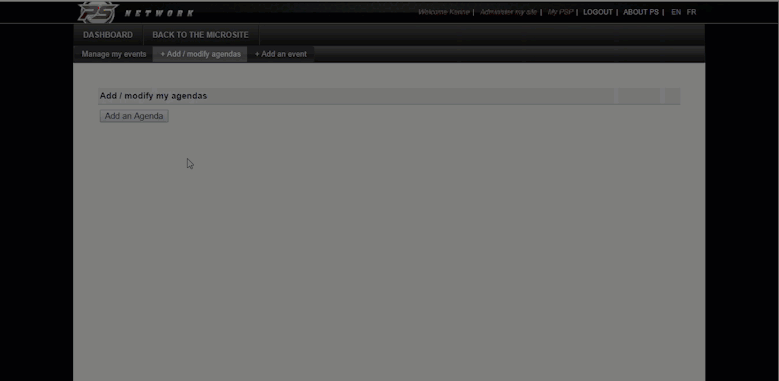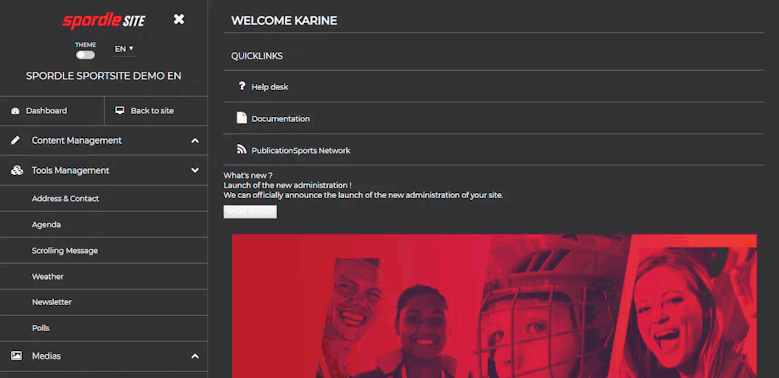/
Agenda
Agenda
With this tool, you can create agendas and manage different upcoming events.
This tool is linked to a system page. As an administrator, you can create and share events with the members of your organization.
For example, this tool can be used to schedule your General Board meetings or any other important events.
Adding an Agenda
The first action you need to do is to create an agenda. An agenda is similar to a category.
For example, you can create a new Board meetings agenda. All new events related to a board meeting will be added under that same agenda. You can differentiate your agenda with a colour system.
1. Click on Add/modify agendas.
2. Click on Add an agenda.
3. Write the title of your agenda.
4. Click on the colour section.
5. Select the colour.
6. Click on the 'Colour button' to apply changes.
7. Click on Save.
8. Click on OK.
Double click on the video to switch to fullscreen.
Adding events to your agendas
Here are the simple steps to add an event to one of your agendas.
1. Click on Add an event.
2. Select the agenda in which you want your event to be added.
3. Add the information and a short description.
4. Click on Save.
*Double click on the video to switch to fullscreen.
Creating a calendar tab to your site menu
1. Click on the Content Management tab and click on Menu.
2. Click on Create Link.
3. Select On a system page.
4. Name your link Agenda / or Calendar.
5. Choose the default page Calendar.
6. Click on Create.
7. Click on Save.
*Double click on the video to switch to fullscreen.
Related content
Add Activities
Add Activities
More like this
Step 1: Schedule Setup
Step 1: Schedule Setup
More like this
Content page
Content page
More like this
.png?version=1&modificationDate=1555100046758&cacheVersion=1&api=v2&width=150&height=42)