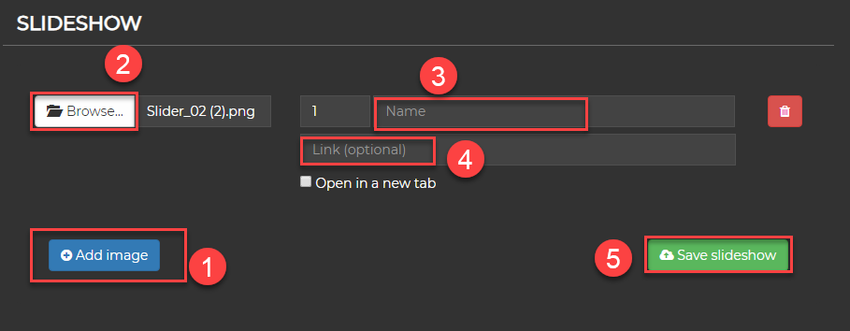.png?version=1&modificationDate=1555103749216&cacheVersion=1&api=v2&width=150&height=42)

With this tool, you can add a static banner or a carousel of images to your home page.
The images can be linked to hyperlinks.
Once you added images to your slideshow, it will show between the menu and the News.
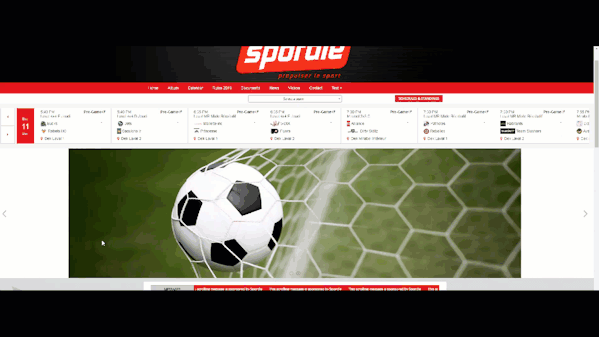
Adding a slideshow
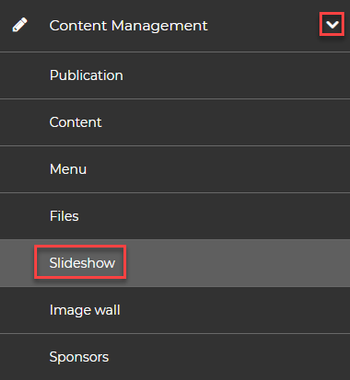
1. Click on the Slideshow.
2. Click on Add image.
3. Click on Browse.
4. Select the image you want to display.
5. Enter the name.
6. Copy the hyperlink on which you want the users to redirected (optional).
7. Check the box to open the link in a new window or not.
8. Repeat the operation according to the number of banners you wish to display.
9. Click on Save slideshow.